Editor's review
This is a screen capture tool.
Screenshoter as a easy and intuitive tool for capturing your screen. There are two choices available when capturing the screen. You can go full screen of course, but choose to capture an area of the screen as well. The simple interface has all the settings and choices arranged nicely. It is really like a simple form with clicks to make your choices. The formats of the images captured are BMP, PNG and JPG. For the JPG format you have choices of image quality so that the file size can be controlled accordingly. If you need the cursor to be captured, that’s possible too. Clicking on the “screenshot” button gives you the current image of the screen. If required, the screenshots can be transferred automatically to the system clipboard too.
There are several applications thus possible that this tool can help with. You want to create a description of a software operation, operation of a game or any such training and/or operation manual. These images will exactly tell the user what to expect and what to do consequently. The best part of the deal is that this tool is free to use. The tool can be available all the time without disturbing your work area. Simply minimize it to the system tray. A simple and handy tool for capturing screens for whatever reason. It is supplied as an executable, there are no complicated installation to be done.


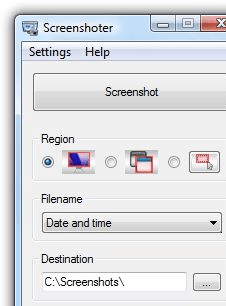
User comments